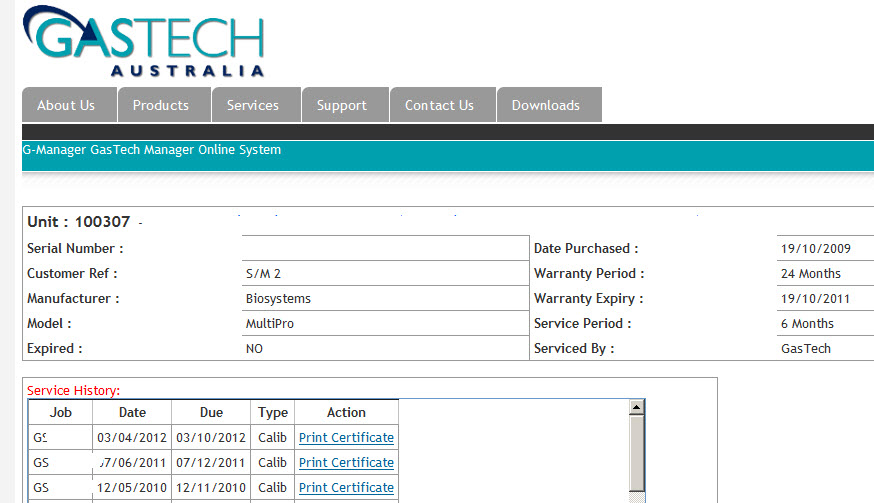1. Go to G-Manager request form: http://gastech.com/G-manager
2. Enter Unit Number/Serial Number and your email address for Unit History Request.
3. The system will send an email with secure link that will bring you to your G-Manager page as below:
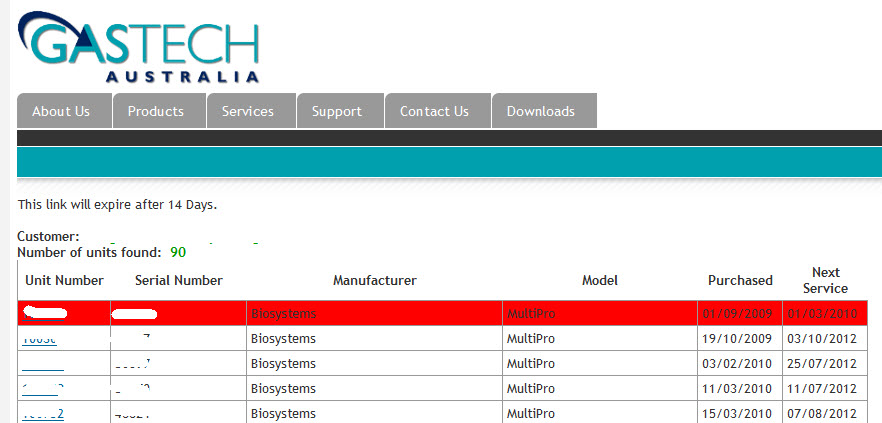
4. You can click Unit Number and view detail for Service History Detail and print out Calibration Certificates.